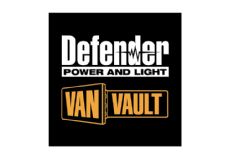UK DIY News
Steps To Optimise Inventory Management For Home Improvement Retailers

Running a home improvement business comes with a never-ending list of tasks, making it easy to forget about inventory management. But, with the need to monitor stock levels, optimise re-ordering, and shift with the seasons, it’s not something your business can afford to ignore. That’s where inventory optimisation comes in.
Kelly Edwards shares actionable steps to set up an effective inventory management system and get on top of your stock today.
Invest in Digital Inventory Software
The days of paper and pen inventory are long over. Now, home improvement retailers can take advantage of digital tools when carrying out inventory. This comes with a whole range of advantages, including:
Enabling remote access so that you can access your inventory data on-the-go
Allowing multiple authorised users to view and edit the inventory
Making it easy to add, edit, and remove data to ongoing reports
Enabling automated features for quicker inventory management
The type of inventory software you use will vary depending on your needs and budget.
As a small home improvement shop, for example, you might find a Google or Excel spreadsheet is enough to digitise your records. This won’t come with inventory-specific features, however, making it very limited in terms of benefits.
If you’re looking for digital software that automates tasks, tracks inventory, and cuts down your to-do list, it’s worth investing in specialised inventory management. Many of these options are scalable, so you can kickstart your digitisation with a basic package and expand as and when you need to.
Link Your Inventory to Your Shop Floor
A point-of-sale (POS) system is crucial if you’re looking to streamline and automate your inventory. This is a digital device connected to software that can carry out a number of business processes. When using the point of sale system, offering by SumUp, for example, your team can:
- Input items being purchased
- Take cash and card payments
- Track loyalty schemes and customer preferences
- Monitor stock data
The system can integrate with your inventory management, too, and automatically adjust your stock levels when a purchase is made. This links your shop floor directly to your inventory management, cutting out the middleman for streamlined, error-free communication.
A POS system also provides valuable sales insights by generating real-time reports, helping you keep track of in-demand items and make more informed decisions when replenishing stock.
Connect your POS with your inventory for a more efficient, accurate view of your products.
Carry Out Stock Reports
DIY retailers use stock reports to gain insights into their inventory. These reports can be created using your software - with some tools automatically generating the necessary documents - or carried out manually using the data recorded in your spreadsheets.
Some of the inventory reports you might find useful to create include:
Stock reports: an overview of stock levels for all of your products, giving you a clear idea of what you have, how much of it you have, and what you need to order.
Sales reports: analyse your sales data with reports that monitor inventory to identify trends, fast-moving products, and slow-moving products.
Stock turnover reports: understand the rate at which your products sell and are replenished to assess how efficiently you’re managing your inventory.
ABC reports: sort your stock into A, B, and C groups depending on how much revenue they earn your business, and then focus on the highest-value products for your marketing campaigns.
Reorder point reports: calculate when an order should be placed for a product that’s running out of stock, giving the items enough time to arrive before your existing supplies are sold.
- Safety stock reports: work out the buffer needed for unexpected peaks and supplier delays, calculating the ideal number of items needed in-store.
These reports show how stock management in retail can be complex, which is why we advise working with inventory-specific software that will carry out the hard work for you. Larger retailers might also prefer to outsource the task completely to inventory management specialists, though this is a more expensive option.
Optimise for Cost-Effective Stock Levels
A crucial task when carrying out inventory management in retail is maintaining cost-effective stock levels. This balances both:
Ordering enough stock
Not ordering too much stock
Ordering enough stock refers to having the products ready to sell when customers want to purchase them.
Not ordering too much stock refers to:
Not having so many products that you struggle to store them
Not having so many products that you struggle to sell them
Not ordering more inventory than you can afford to pay for
To maintain cost-effective inventory levels, make sure you know your storeroom capacity for each product you have, and your budget for orders. You should also keep an eye on past sales and demand forecasting, which we’ll discuss later in the article.
Enhance Your System Using AI
Artificial intelligence (AI) should be used with caution in your business, especially as many consumers don’t trust it. However, for behind-the-scenes business processes like inventory management, it can be incredibly useful.
AI has a wide range of inventory management capabilities, including:
Automatically placing orders when stock is low
Predicting demand based on sales trends, seasonality, and historical data
Identifying and flagging slow-moving or excess stock
Optimising order timing for cost-effective inventory management
Detecting anomalies or potential errors in inventory data
Enhancing supply chain efficiency by recommending the best suppliers and routes
A lot of software now has options to incorporate AI into your management, and if you’re a small team or don’t have enough time to carry out your to-do list, it’s worth considering.
Use Demand Forecasting to Get Ahead
Demand forecasting is used by DIY retailers to optimise inventory orders. The process involves using past data and trends to predict which products will be the most popular when re-ordering and which you may struggle to sell.
For example, your data might indicate that more people buy small hooks around the festive season. By ordering more in the run-up to Christmas, you can prevent your stock from selling out.
Most retailers use machine learning (ML) software or outsource to professionals to carry out demand forecasting. You can analyse your data manually, too, though it’s a time-consuming task and requires some knowledge of data analytics.
Final Thoughts
Optimising inventory management doesn’t have to be tricky for small home improvement retailers. By following the steps we’ve outlined, you can get a solid system up and running for more efficient stock management.
Source : Kelly Edwards
Image : B4LLS / iStock / 1484852942
Thank you for the excellent presentation that you gave at Woodbury Park on Thursday morning. It was very interesting and thought-provoking for our Retail members. The feedback has been excellent.